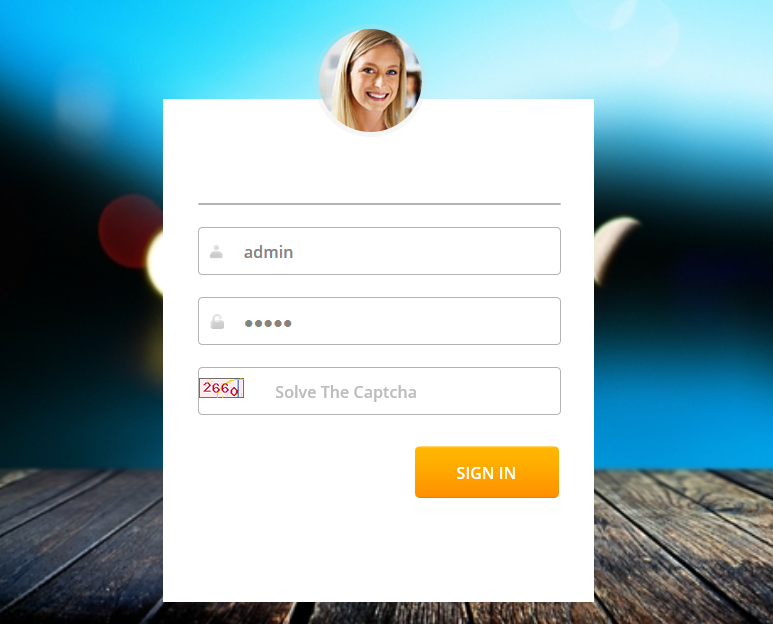
Troubleshooting Crowdfunding Backend Login 1.Make sure you are getting on with correct Crowdfunding Backend login URL usually Backend login url is mysite.com/m.php 2.Make sure your backend user password are correct Initially it comes with user:admin pass:admin 3.You are entering correct captcha code , This is must to enter correct captcha code when you access backend. ..